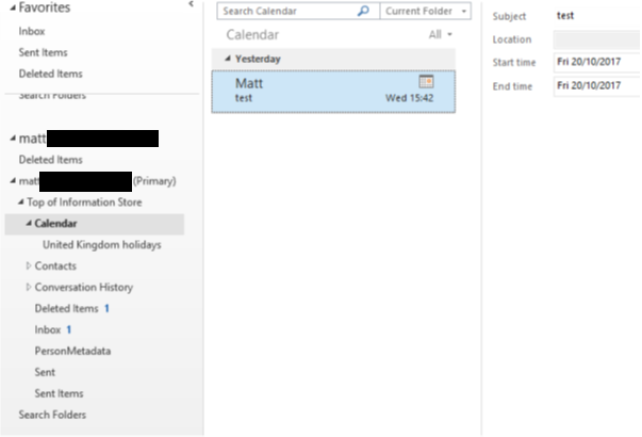Works on windows both Client and server OS
Requires Microsoft .NET Framework 4.5
Works best on Internet Explorer 10 and up, for Firefox and Chrome a Click-Once add-in is required
Steps to export Office 365 mailboxes to PST using eDiscovery
1) Open up internet explorer and then login to a global admin account for the tenancy, on the apps page select Security & Compliance, or if you clicked on on admin under Admin centers select security & compliance from there

2) One thing to do is to ensure the account has the correct permissions.
- First from security and compliance page click on Permissions
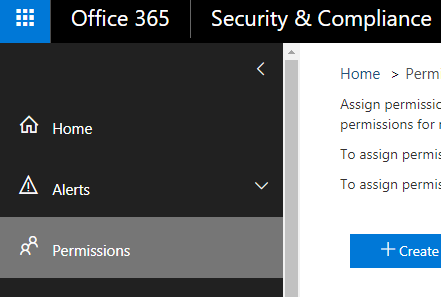
- Then click on eDiscovery Manager then select Edit Role group
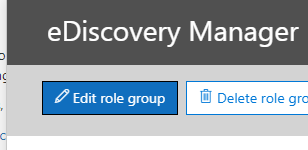
- Go to Choose eDiscovery Administrator and under Select eDiscovery Administrators it has a list of accounts that are already admins, if the account you are using does not show up click on Edit, if it does show up skip to Step 3
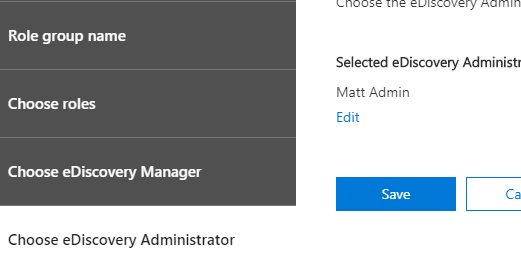
-
- Then click on Add and search for the name of the global admin account you are using, and click on Add, then Done, then Save, then Close
Important note:
Changes in the eDiscovery permissions might take even up to 24 hours to apply. 24 hours after you set the permissions (or less, in my case it was around an hour) the tool should work just fine.
3) Now go to Search & investigation, click the + button to start a new Search wizard, type in a name
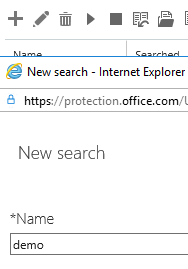
-
- You can either search everywhere,only tick Exchange if you want all mailboxes
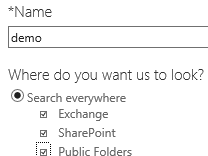
-
- Or if it is for only 1 user’s mailbox you can Select Custom location selection > Choose specific mailboxes to search, to add the mailbox you would click on the + and type in there name, click on Add, then click on OK
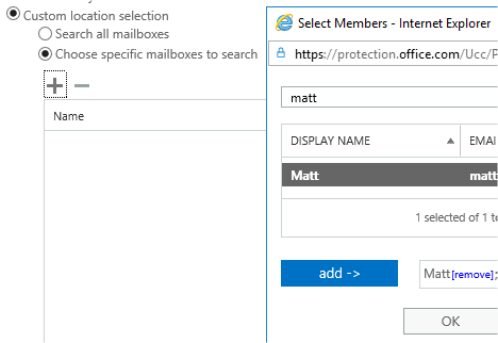
-
- You would then click on Next which will take you to where you filter the search by keywords/phrases (separated by logical operators: AND, OR, NEAR, NOT, etc.) You can then also set conditions for example by time ranges and the From/To/CC/BCC fields. If you want all data leave it all blank and click on Search
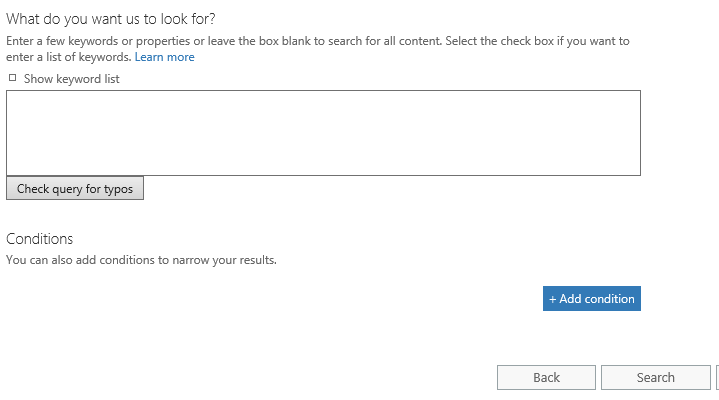
-
- After clicking Search the page will close which goes to the content search, to get started click on Start Export
-
- In the window that pops up, you can choose if you want to include encrypted files. You can also decide how to export the Exchange content. To ensure you have everything choose the second option “All items, including ones …” and set it to be one PST file for Each mailbox. When you are finished, click Start export on the bottom of the window.
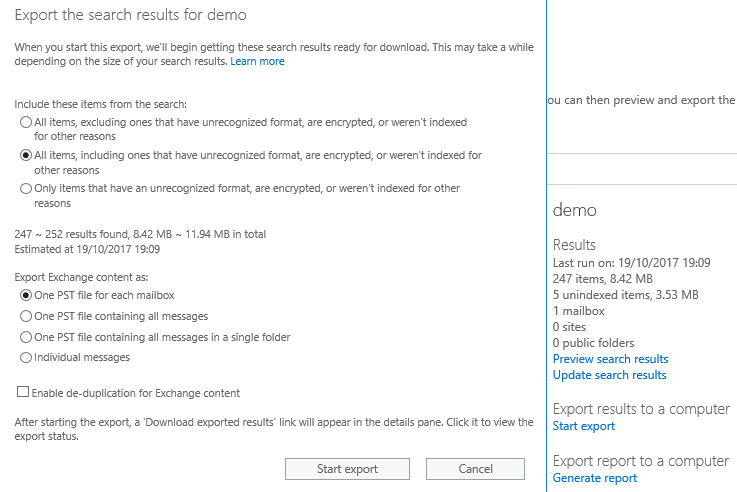
Do not check the Enable deduplication option, unless you want the search results to be exported to a single PST file.
For more on unsearchable items see this TechNet article.
4) The wizard will close and start the export data. You can either wait for it to finish, or click Download exported results right away. If you start to download the results before the export is completed, the download and export tools should finish at the same time.
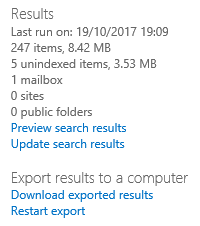
5) On the download exported results wizard it summarised what settings we chosen, first click on Copy to clipboard under export key, you may be prompted to allow access to the clipboard if so click Allow access
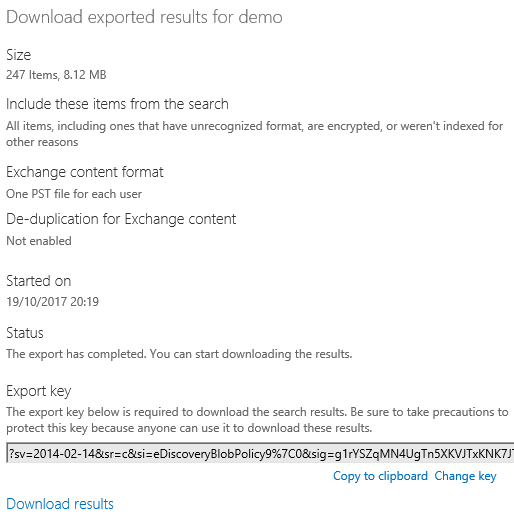
6) Then click on Download results an click on install on the prompt
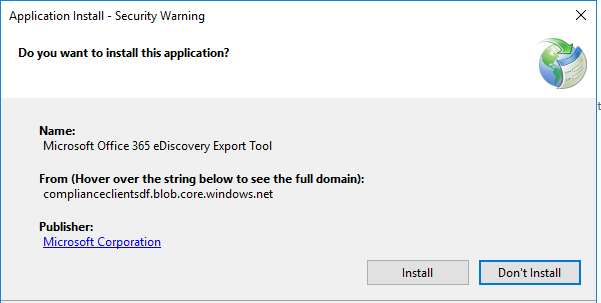
7) The program that was installed and has launches is a Click-Once tool and is called eDiscovery Export Tool
In this window, you need to enter the export key, and the location that you want to export it to. (It will create a subfolder of the search name and another folder with the date and time of the export)
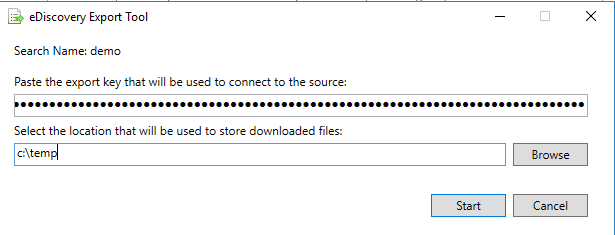
After you click Start, the tool will begin the export. When it completes, click on the file location and then click on close on the eDiscovery Export Tool window
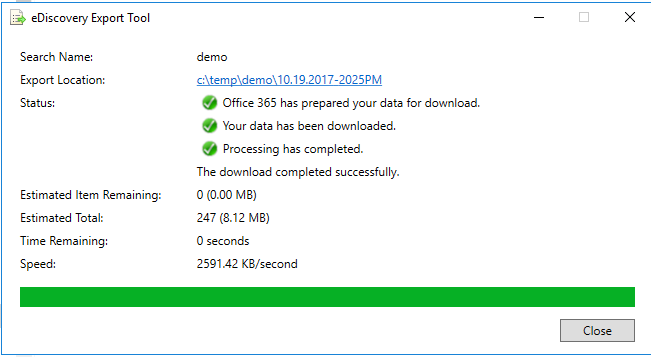
8) The folder contains log files (Trace and Summary), and a list of all items that were exported (Results), the PST file/files are in the folder called Exchange
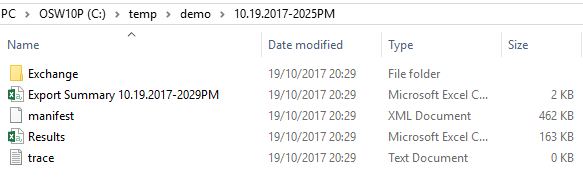
The PST file/files is named using the mailbox’s email address
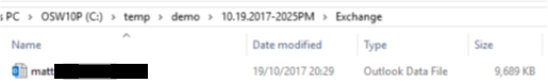
9) To access the file it is the same as any PST File > Open & Export > Open an Outlook Data File and browse to the location. The Main thing to be aware of is that the calendar is in a list format, and the folder structure of the mailbox is slightly different