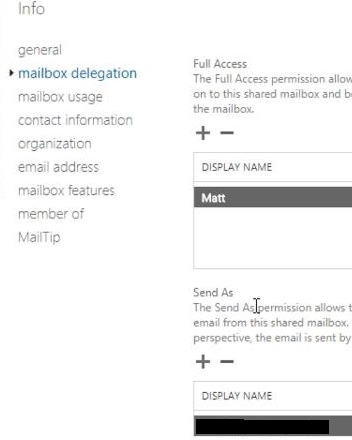Create a shared mailbox and change full access and send as permissions:
Access Exchange admin centre and Go to Recipients, then shared and click on the + icon
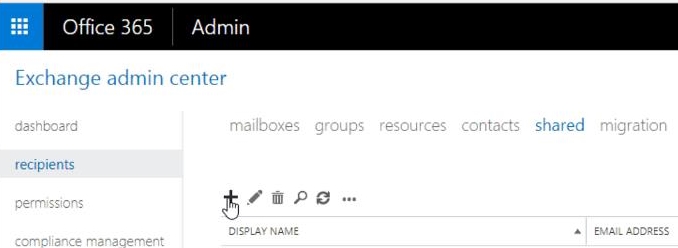
Enter the require display name and email address
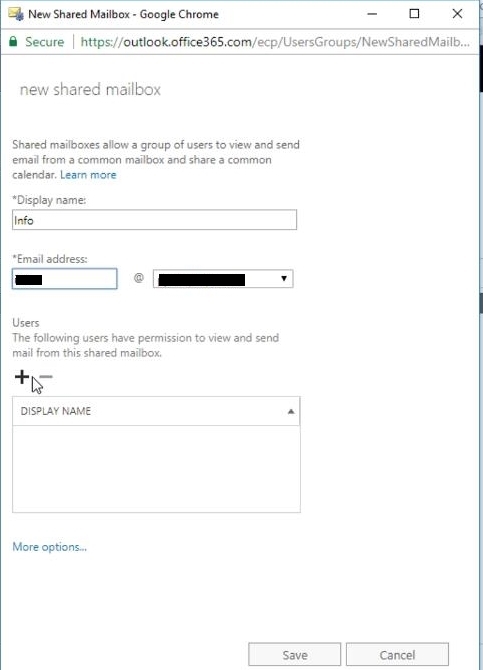
To add users (this would be both send as and full access, if some users only need full access skip this step) click on the + unders users, search for the use or select them from the list and either click add or double click on the user and click on OK
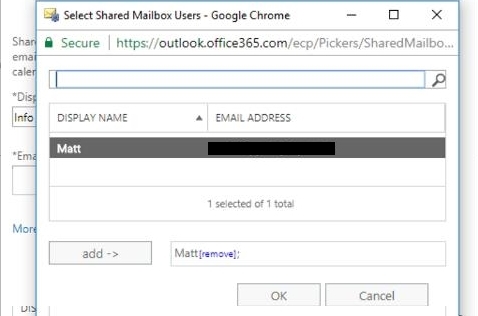
If you need to add users that only have full access or make changes to existing permissions on shared mailbox, double click on the mailbox
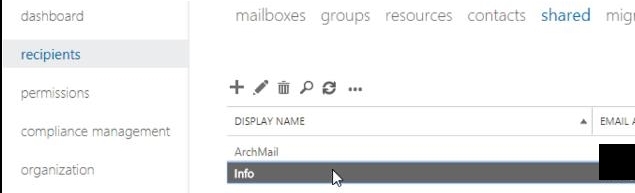
In the mailbox settings go to mailbox delegation and click the + under the required permission “full access” and “send as”