On Any Hyper-V virtual machine it adds the Floppy disk drive, and there is not an option to remove the drive from the settings window of the VM
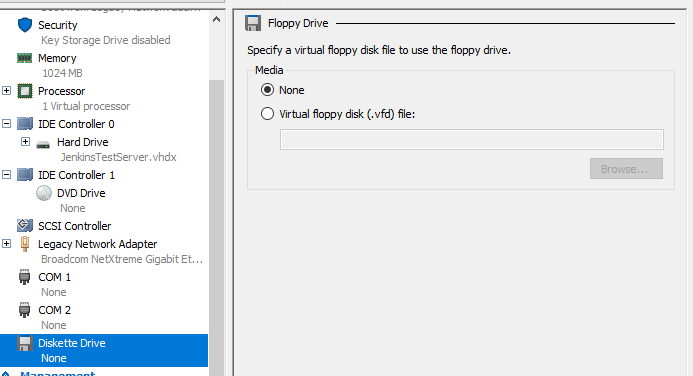
The Way to remove this drive is by changing a value in the registry of the virtual machine that is running windows. However as I join my VMs to a domain I can utilise group policy to apply this change
I created a new group policy called “Remove Hyper V Floppy disk drive”
I went into Computer configuration > preferences > windows Settings > Registry
From there I right clicked on registry and selected new > Registry item
And set the following values:
Action: Update
Hive: HKey_Local_Machine
Key Path: SYSTEM\CurrentControlSet\Services\flpydisk
Value name: Start
Value Type: REG_DWORD
Value: 4
Base: Decimal
Then I clicked Apply and OK
I applied it to the root of the domain so that it would apply to all devices on the domain