When using:
Remove-ADUser -Identity username
It prompt for confirmation to remove the object
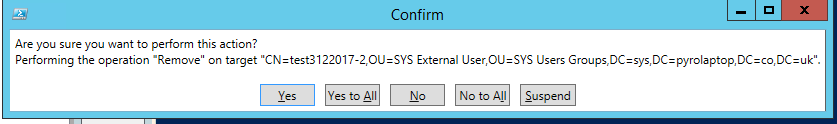
To prevent this from appearing and removes the object add -Confirm:$False at the end
The full command is:
Remove-ADUser -Identity username -Confirm:$False
When using:
Remove-ADUser -Identity username
It prompt for confirmation to remove the object
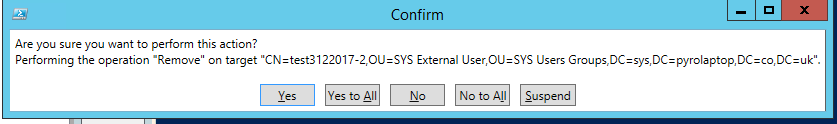
To prevent this from appearing and removes the object add -Confirm:$False at the end
The full command is:
Remove-ADUser -Identity username -Confirm:$False